Evernote in the Cloud
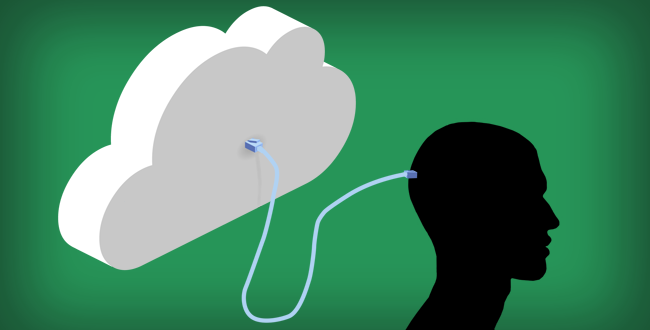
As I type this Evernote is on my second monitor to my left. It’s been there all day during which it’s been referred and added to many times. I live in Evernote. But despite that I don’t love it. In fact it seems during the eight years I’ve been using it, I like it less and less each year.
Well this may start to change soon as Evernote recently announced that they are moving from their own servers to the Google Cloud Platform and this paragraph caught my eye:
In addition to scale, speed, and stability, Google will also give Evernote access to some of the same deep-learning technologies that power services like translation, photo management, and voice search. We look forward to taking advantage of these technologies to help you more easily connect your ideas, search for information in Evernote, and find the right note at the moment you need it.
This is fantastic news. The main issue I have with Evernote is that it’s a digital brain that’s stuck in 2008. It is a prime candidate for, and in desperate need of, some ‘deep-learning technologies’, as well as being on a modern cloud platform.
I’m hoping these issues I have will be improved:
- Search. It’s just not quite good enough, and you need to tag and organise your notes efficiently as well as know advanced search syntax to find anything in a large Evernote account.
- Sync. A sync every 5 minutes is a joke in this day of age. It needs to be close to realtime, especially for business users who collaborate.
- Related notes. Premium users can see ‘related notes’ below notes. These results aren’t actually too bad, but improvement is needed (For example there’s one Nicholas Cage note I have which Evernote thinks is related to every other note for some reason).
- Server speeds. Evernote’s servers are obviously somewhere in the US which isn’t good for European users like me. I reach a whooping 150KB/s when downloading from Evernote. I shouldn’t have to watch a 3MB image in my Evernote slowly load when I’m on a 200 Mbit connection. Just the use of Google’s Cloud CDN should solve this.
- Audio transcribe. I use Evernote to store many little voice recordings. Getting these transcribed would be fantastic. Cloud Speech needs to be put to good use (Though at $1.44 per hour, this would obviously be for Premium users and have a time limit).
That would be a good start to making me love Evernote again. Then they just need to sort out some bugs. Such as how images sent from my iPhone are in the wrong orientation and stretched when I view them in the Mac client and how PDFs never seem to work in the iPhone app.