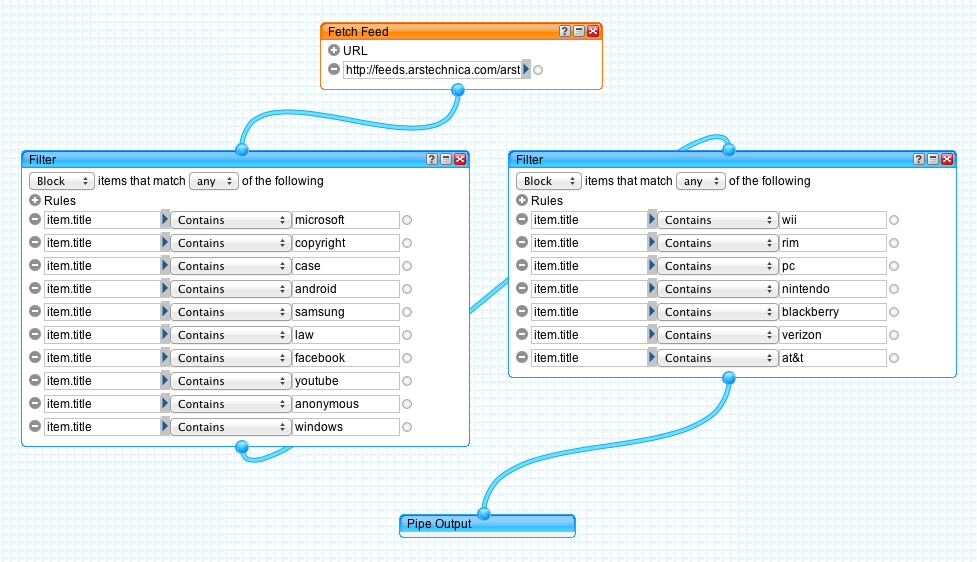Yahoo Pipes
UPDATE: Yahoo Pipes is now sadly dead. Find an alternative.
Blogging is serious business now. And one common way of building up an ‘audience’ is only talking about one particular subject. Basically you need to appeal to a niche, however big or small, in order to build loyal readers. However, for the majority of people, blogging is just a bit of fun and they talk about whatever they feel like. I do this for example. And I’m sure some of the blogs you follow do this. So it’s understandable that some of the posts are about a subject you’re not interested in.
Thankfully a service exists to help you. It’s called Yahoo! Pipes, and you can use it to filter out blog posts you’re not interested in. Here’s how…
Note: if you do not consume your blogs via RSS, or don’t even know what RSS or Google Reader is, please stop reading.
For this tutorial I’m going to be using Yahoo! Pipes on the blog ‘The Happy Hermit’. Andreas Moser, the man who runs the blog, sometimes posts film reviews. But let’s say, as an example, that you have no interest in film reviews. You can filter his blog to block out his film reviews.
Here’s how:
-
Go to pipes.yahoo.com
-
Click the blue button ‘Create a pipe’ at the top middle.
-
You’ll need a Yahoo! account. If you have one, sign in. If not, sign up.
-
Drag ‘Fetch Feed’ to the ‘drag modules here’ grid.
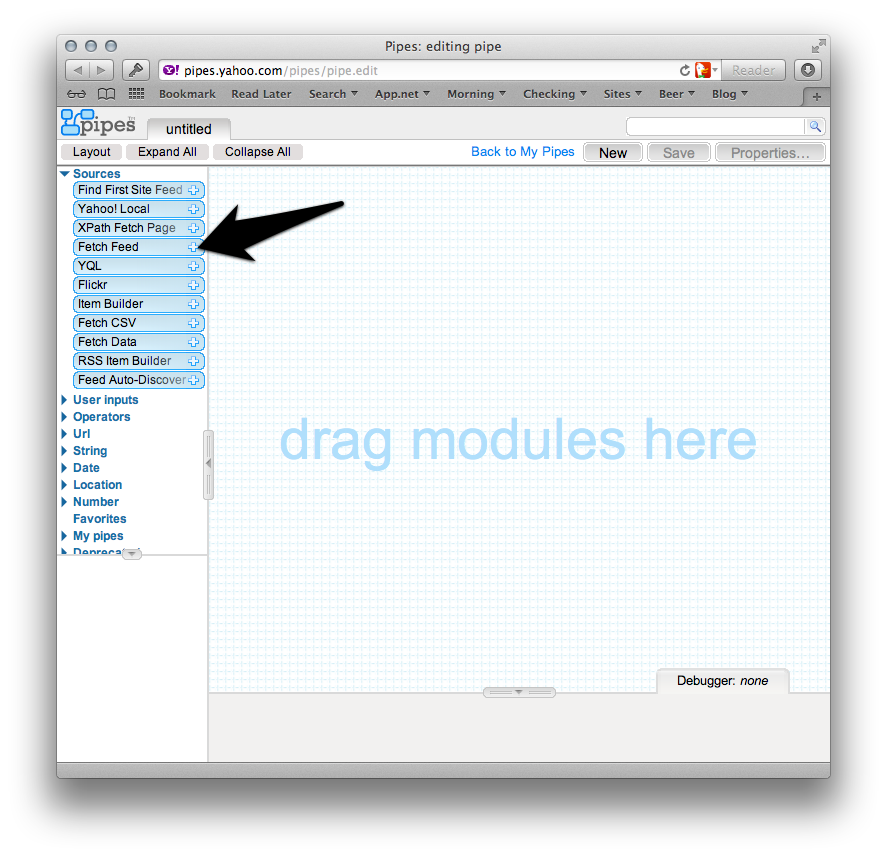
-
Now you need to find the RSS feed for the blog you want to filter. Most blogs have it somewhere on the sidebar.
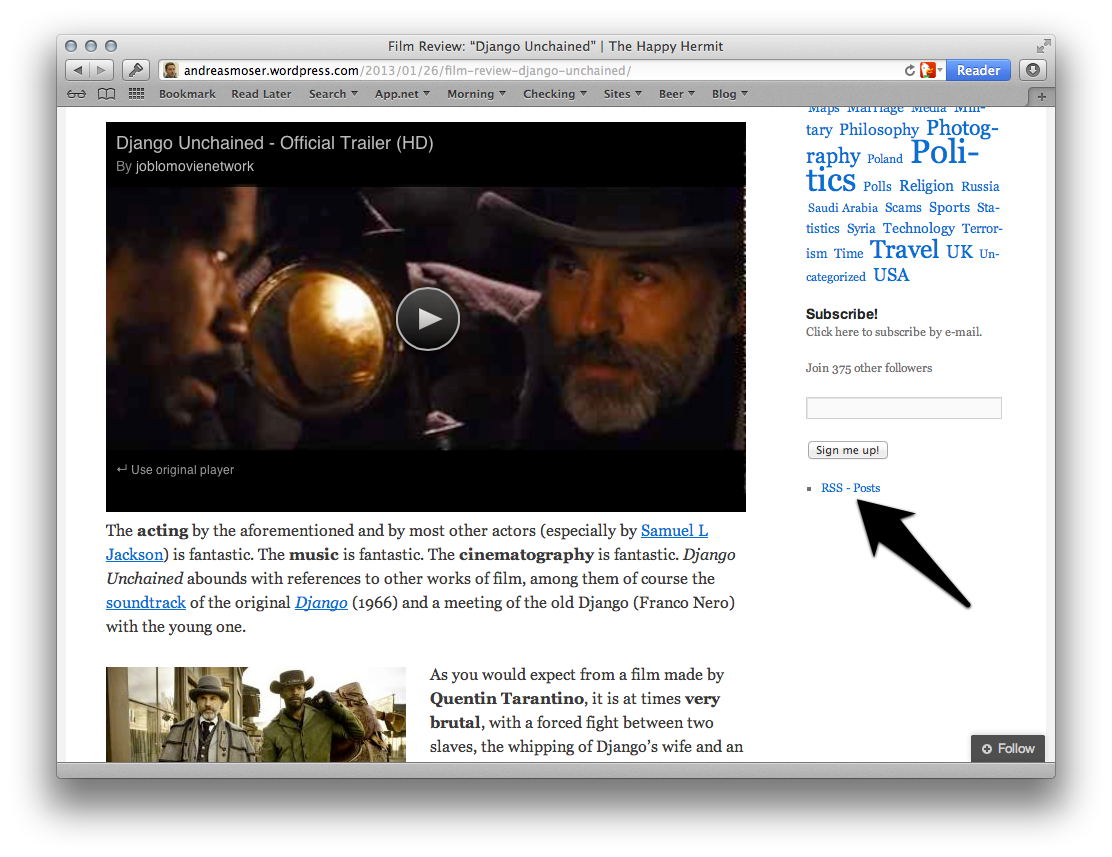
-
Copy the URL of the RSS feed and paste it into the ‘Fetch Feed’ box.
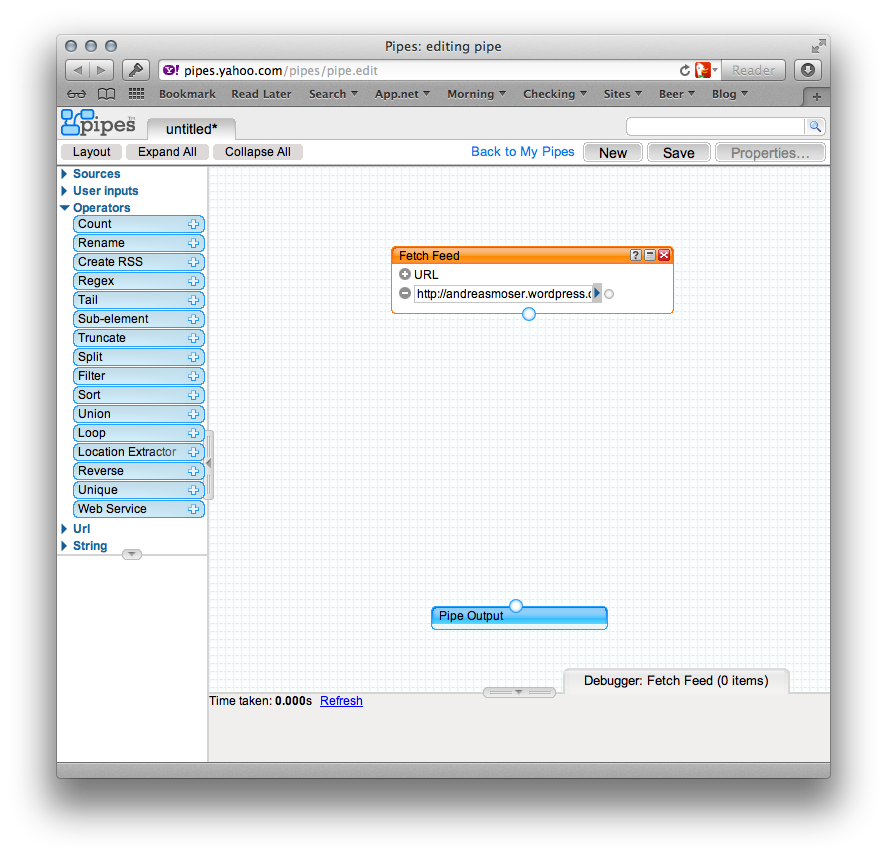
-
Click ‘Operators’ on the left sidebar. Then drag ‘Filter’ to the ‘drag modules here’ grid again.
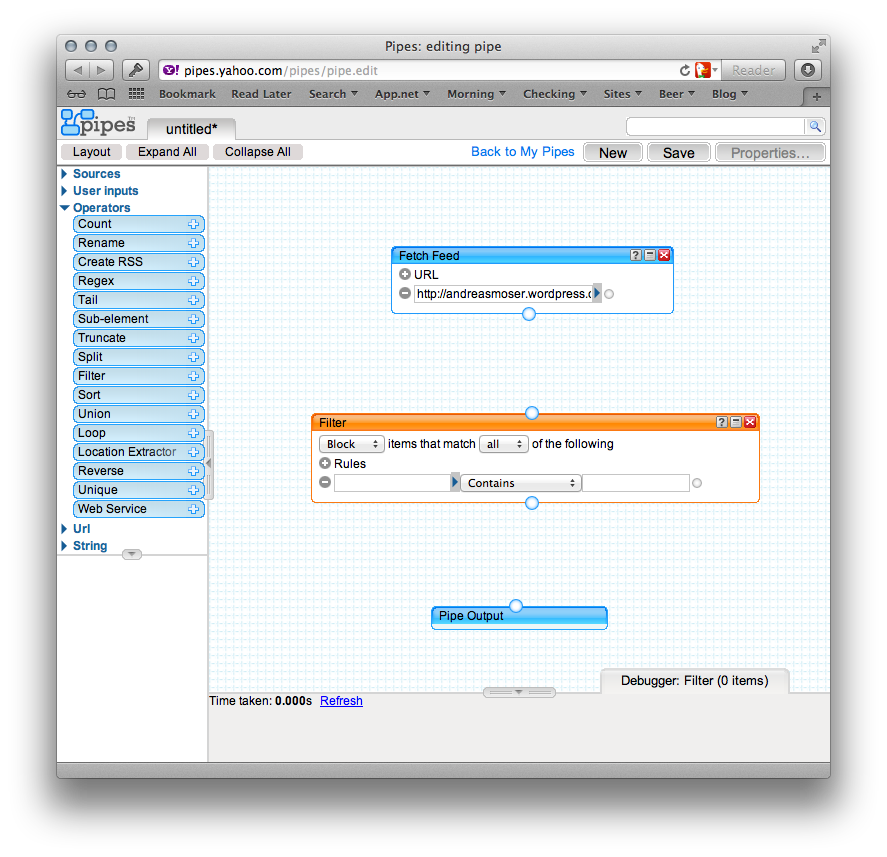
-
In the ‘Filter’ box change ‘All’ to ‘Any’ from the dropdown menu.
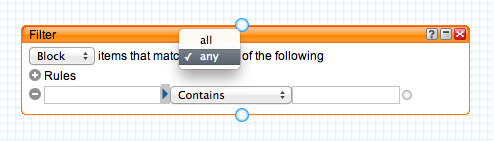
-
Next, click in the box under the word ‘Rules’ and select ‘item.title’ from the bottom. (If you plan on filtering words that appear in the actual blog post rather than just the title, choose ‘item.description’. Though I’m not sure how reliable this is as I’ve never used it myself.)
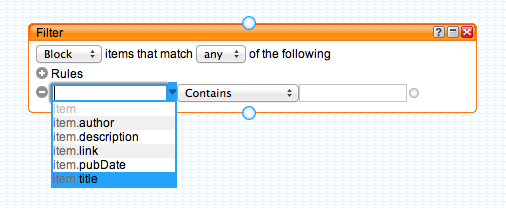
-
Now in the final box add whatever words you want to filter and block. In this example I’m using ‘Film Review’.
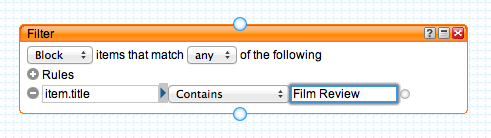
-
Join the white dots.

-
Name your Pipe.
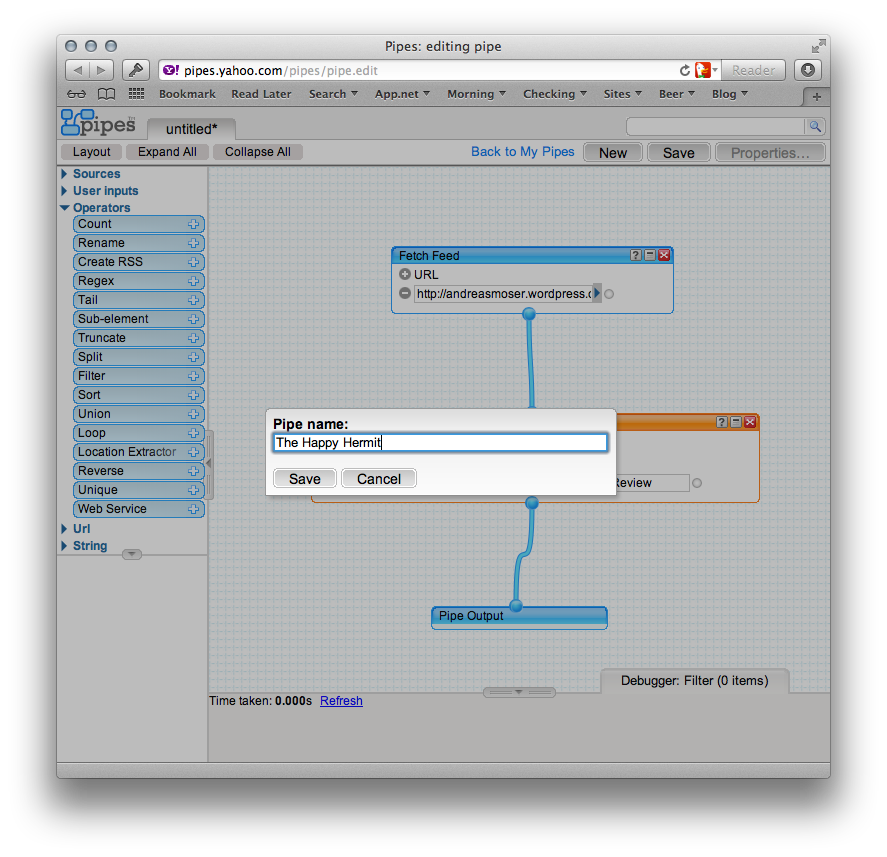
-
Press ‘Save’ and then ‘Run Pipe…’ at the top.
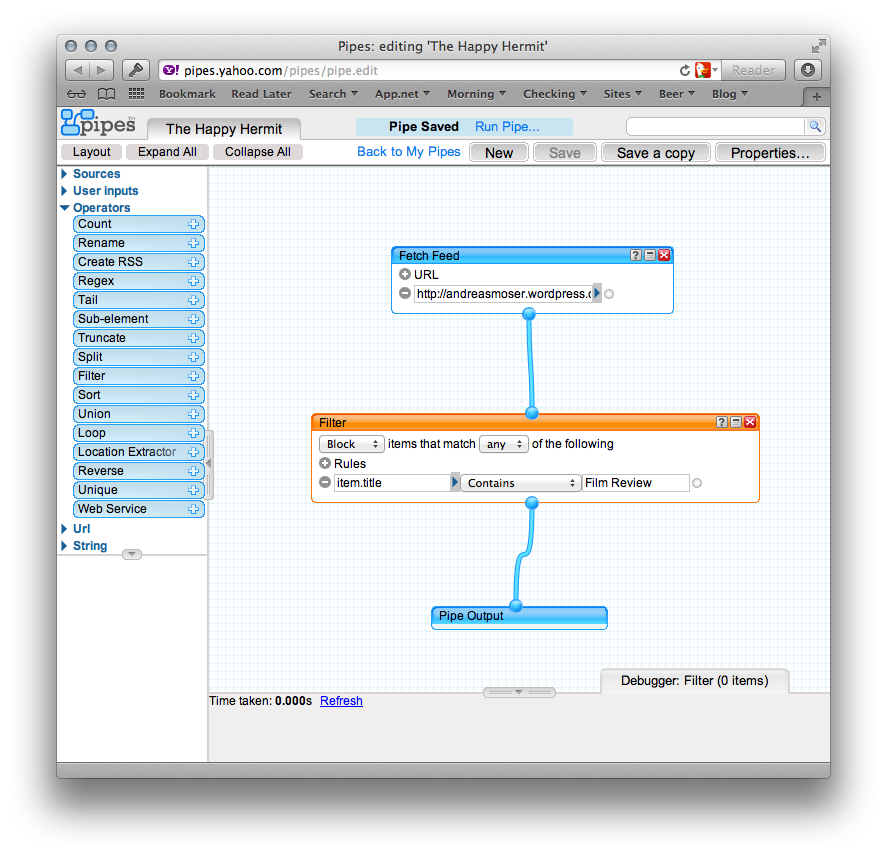
-
You’re all done! Now click ‘Get as RSS’.
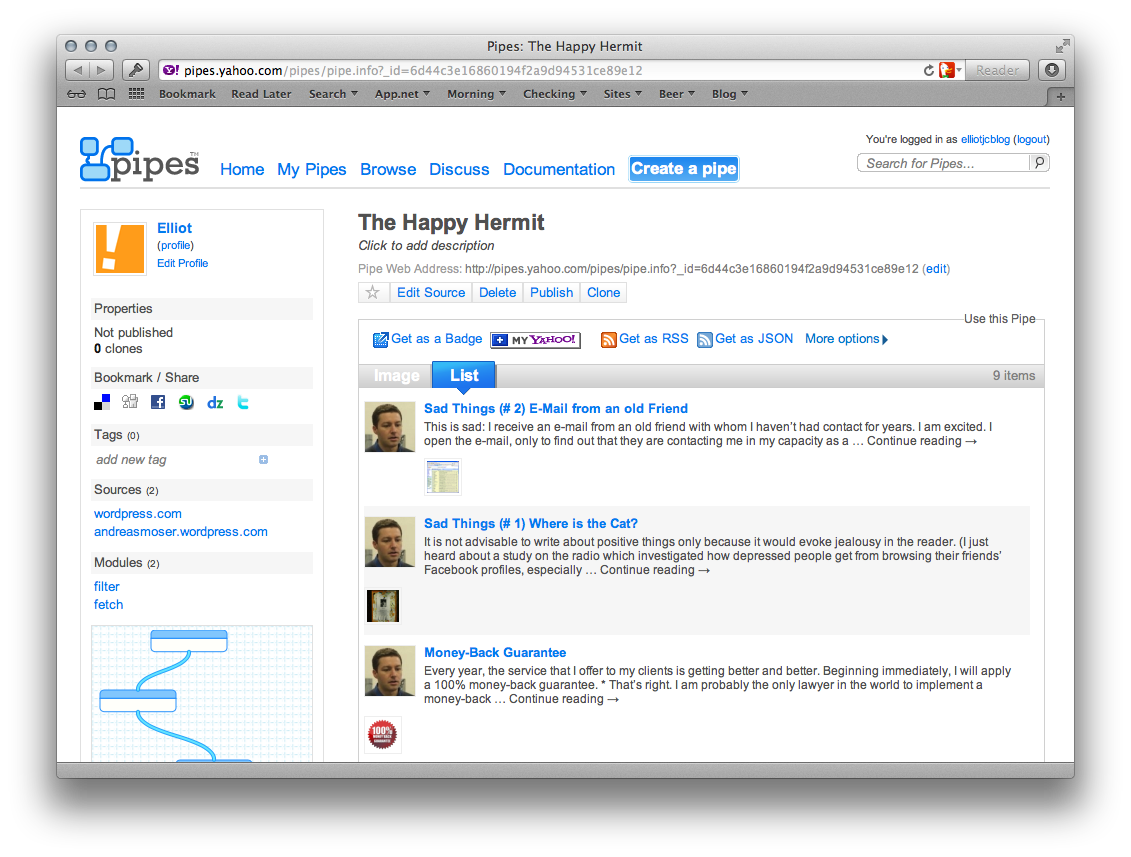
Yahoo! Pipes is also very useful for big high volume blogs like The Verge and Ars Technica as you can filter as many things as you want. Here’s my Yahoo! Pipe of Ars Technica for example: