Not Using Flickr for My Mobile Uploads
Flickr has had its ups and downs over the years, but I’ve always been a fan. Since 2006 I’ve used Flickr to store ALL my photos as I’ve always thought it will be one of the few services still around in many years time. Everything I take is uploaded and tagged, because the big problem I’ve found with iPhone photos is they either end up deleted or stored in a big folder on Dropbox. So if I wanted to find a picture of my Dog in the snow I’d have to sift through thousands of photos. Instead I just go to Flickr and search “buster AND snow” and I find it instantly.
Anyway, Flickr is currently enjoying a bit of renaissance due to its new iPhone app and the fact that Instagram has announced its less than favourable new privacy policy. Lots of people on my Twitter stream are now sharing photos from their iPhone with Flickr. However, there’s two BIG reasons why I won’t be doing the same.
First: whenever you go to a Flickr photo page for the first time Flickr tries to shove their new iPhone app down your throat. A fullscreen banner pops up which you have to get rid of before you can see the photo.
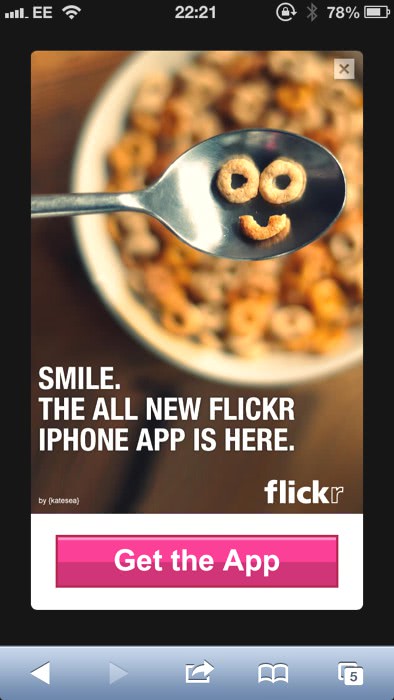
Second: their mobile layout is terrible. I’m here to see a photograph right? So what do they do? They make the photo tiny!
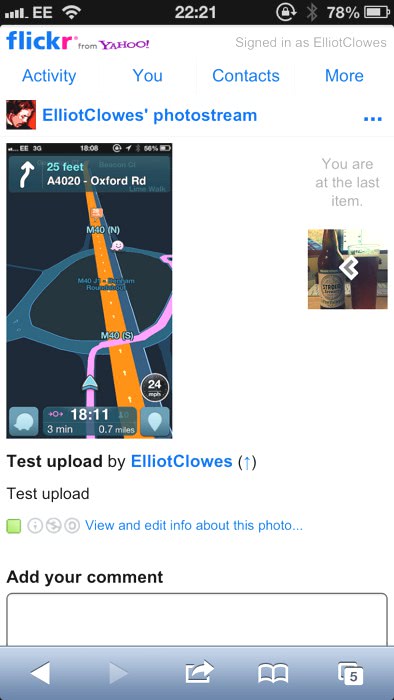
So basically, they force you to make an unnecessary tap (which is a big deal in the fast paced, on the move, Twitter world) and don’t display the content properly.