Negative Instapaper
For me, reading is like walking. I know it’s really good for me, and I never regret doing it, but I just often struggle to find the motivation to start. I need my hand held and awesome tools to help me out. For walking it’s RunKeeper and for reading it’s Instapaper.
Instapaper is a truly great app and is the original and still the best ‘read later’ service out there.
However, there’s one thing that bugs me about the app. And that’s the way it handles read articles.
When you’re done reading that awesome New Yorker article that you’ve been putting off for weeks because it’s so long, you’re happy. You’ve doubtless enjoyed it, but are now ready to stop seeing its title and its endless page-indicating circles haunting you when you open up the app. So what do you do?
Well this is where I got confused the first time I used Instapaper. I’d heard Instapaper was basiclly a to-do list for stuff to read so I presumed once you’ve read something you’re meant to tick it off the list. But there didn’t appear to be an option for this. There was a ‘trash’ button, but I didn’t want to delete it. I stumbled around the App for a little while trying to work it out. Eventually I dropped the isssue and moved on. But after reading a bunch more articles, and with my Instapaper account clogged up I decided just to delete them. But when I did tap the trash icon I was suprisingly presented with two options:
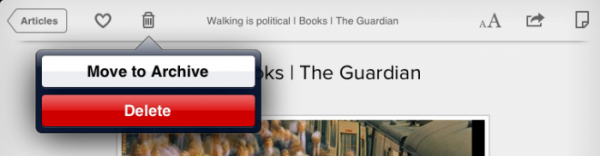
This was kinda baffling. I didn’t understand what ‘Move to Archive’ meant. Is that normal procedue for a read article? These two options were so negative I presumed they weren’t the route you’re supposed to take. I thought I just couldn’t find the the ‘You’re awesome for reading that article, click here if you’re done with it’ button.
In the end I just assumed ‘Move to Archive’ was what I should be pressing and continued happily using the app to this day.
However, everytime I tap that trash icon and am presented with those two options – the ‘Delete’ one standing out in bright red – it feels like such a cop out. It’s so negative.
Marco Arment, Instapaper’s creator, says he doesn’t like to blatantly copy a competitors feature, even if it’s better. He prefers to come up with a new, smarter way of doing it. I can respect that, and I respect Marco greatly, but please, dear God, just rip off the way Read It Later handles it.
With their app, once you’ve read an article you just simply tap the ‘tick’ icon. It’s then swiftly gone, and your back at the main article list screen ready and roaring to read another article.
(Also, a tick is such a positive little fella. It reminds me of doing well in school and the ticks yogurt companies put on their pots telling me all the good stuff that is in it.)
And of course tapping the tick is quicker. It’s one tap, not two.
Read It Later

Instapaper
